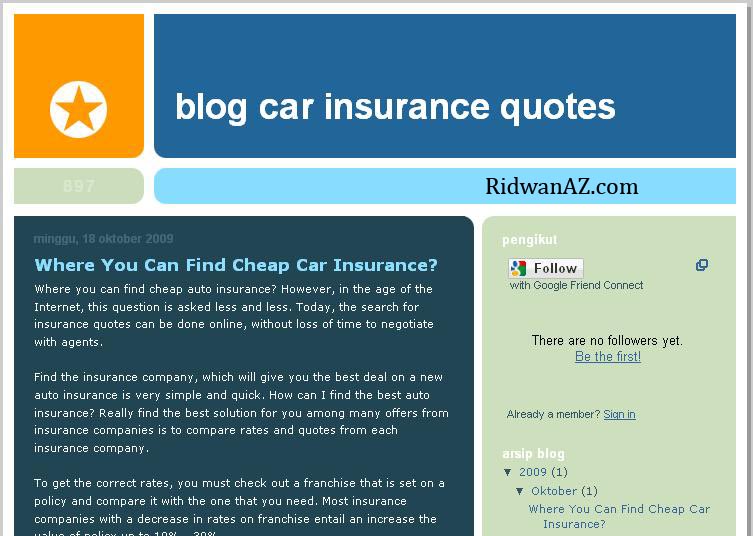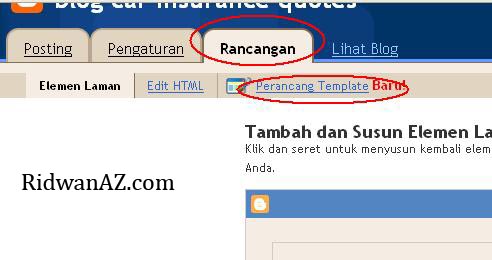Download Serial Number Game House Gratis
Bosan dengan permainan-permainan yang cukup "rumit", "berat" atau malah membuat membingungkan macam Point Blank dan Counter Strike? Gampang bro. Mari beralih ke game house untuk sementara waktu. Mungkin karena ringan dan praktis, beberapa game house ternyata berhasil memberikan hiburan dan kesenangan tersendiri bagi para penggemar gamehouse. Lihat saja ada banyak jenis game house yang kemudian sangat populer dicari dan didownload di internet.
Saya sendiri sempat terhipnotis dengan permainan game house lama (sebelum beralih ke game facebook ninja saga) seperti Zuma Deluxe, Monopoly classic, Diner Dash, dan lain sebagainya. Untuk mendapatkannya juga cukup mudah karena beberapa website atau blog sudah banyak berbagi link download game house gratis di internet. Silahkan ketikkan judul game house yang anda cari dan yakinlah bakalan ada ribuan sumber yang akan anda temukan di search engine.
Kalau ternyata mereka tidak menyediakan serial number game house yang anda butuhkan, mungkin kumpulan serial number gamehouse berikut ini bisa membantu anda. Dibawah ini ada berbagai serial number game house gratis (SN Game House) bagi anda. Silahkan di-download sekarang.
Download Serial Number Game House Gratis
via ziddu --> [link]
Cuma Share" ajah
Selasa, 29 November 2011
Cara Mengganti Template Blog Blogspot – Merubah – Mengedit
apa kamu sudah bosan dengan tampilan template blogspot kamu seperti ini, dulu template pada blogspot tidak banyak pilihan, memang sih bisa diganti secara manual dengan mengupload file template yang sudah banyak tersedia di internet, tapi terkadang banyak juga kendala ketika sudah mengupload file template, misalnya saja file template tampil tidak sempurna, bagi yang mahir dengan disain blogspot mungkin tidak masalah, tapi bagi yang masih pemula tentunya itu juga suatu masalah.
Baru baru ini blogspot telah memberikan tambahan menu-menu baru pada pengaturan template di blogspotnya. Berbeda dengan pengaturan template blog blogspot yang lama, pada pengaturan template baru ini sangat memudahkan kamu yang belum begitu lihai mengedit code code html menjadi lebih mudah, tanpa mengutak atik kode kode html pun sudah bisa mendapatkan template blogspot yang bagus. Pada menu pengaturan template baru ini terdapat empat pengaturan menu utama, yaitu : template, background, layout, dan advance. nanti akan saya jelaskan fungsi masing masing menu tersebut.
agar lebih jelas cara mengganti template blog di blogspot ini, ikuti panduan di bawah ini ya,
Silahkan login pada blogspot kamu, dengan mengunjungi www.blogger.com, lalu masukan email dan password kamu
Setelah masuk pada dasboard blogspot, klik pada tombol Rancangan, kemudian klik pada tombol Perancang Template,
Sesaat kamudian akan tampil jendela Blogger Template Designer,
Menu template (pada menu ini disediakan template-templat baru yang lebih bagus dari pada template yang lama, dan template ini bisa diedit sesuai dengan keinginan kamu, dan cara mengeditnya pun tidak repot, tinggal klik dan klik)
Coba pilih salah satu template blogspot yang kamu suka,
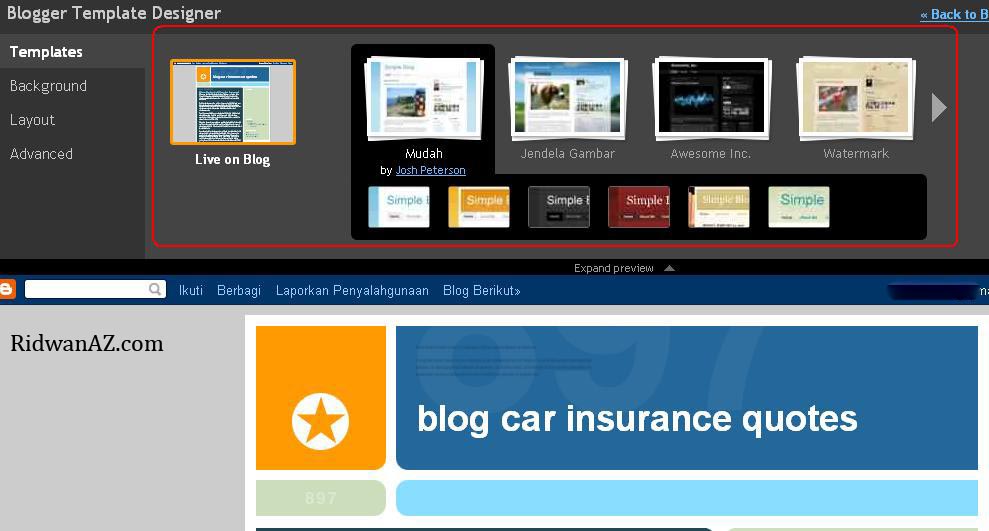
setelah kamu pilih salah satu, dibagian bawah akan muncul jendela preview template yang baru kamu pilih tadi. Pada setiap pilihan template terdapat beberapa sub menu template, misalnya seperti template yang saya pilih ini ada 3 buah sub menu template, kamu bisa memilih salah satu untuk menghasilan template yang sedikit berbeda.
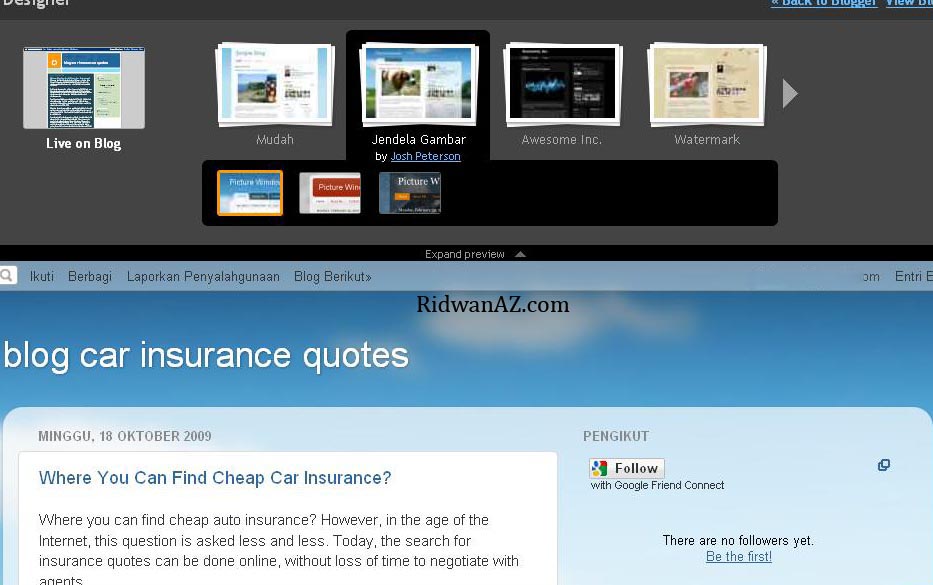
Menu Background (pada menu ini digunakan untuk mengganti warna atau gambar latar template anda), pada menu Background Images, klik pada tombol Panah yang berada di samping kanan maka nanti akan muncul beberapa pilihan, begitu juga pada menu Main color theme, kamu juga bisa mengganti sesuai dengan seleramu pada tombol panah itu.
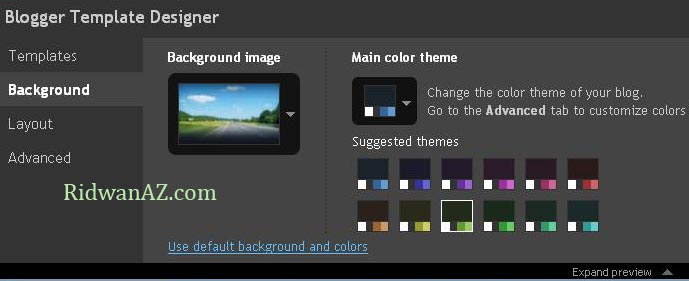
Menu Layout (pada menu ini digunakan untuk menganti layout template blog anda, telah disediakan beberapa pilihan template layout yang lebih baru dan lebih bagus)
ada tiga menu pada Layout ini yaitu Body Layout, Footer layout, Adjust widt.
pada body layout digunakan untuk mengganti layout body utama pada blogspot kamu, silahkan pilih salah satu.
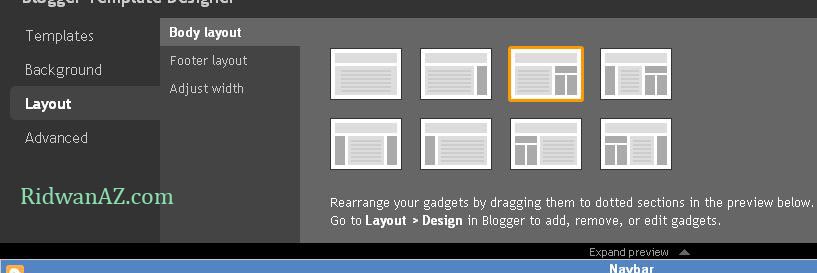
pada Footer layout digunakan untuk mengganti model footer layout blogspot kamu, ada 3 macam di sini yaitu footer dengan 1 kolom, footer dengan 2 kolom dan footer dengan 3 kolom.
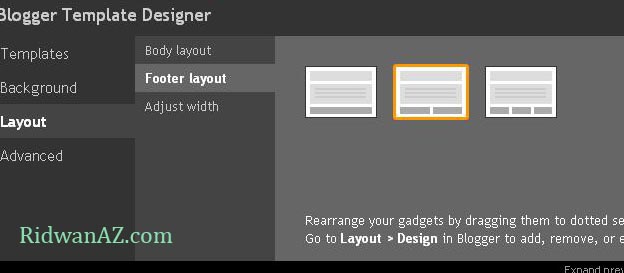
pada Adjust Width digunakan untuk mengatur lebar disain template blogspot kamu, ada dua pengaturan di sini, yaitu pengaturan lebar isi blog, dan pengaturan lebar sidebar blog, silahkan diatur sesukamu, tapi kalau tidak diatur lagi juga tidak apa apa.

4. Advance (pada menu digunakan untuk pengaturan template yang lebih detail, misalnya mengganti jenis tulisan / font pada judul, atau pada artikel, dll, menganti warna latar, dan lain), silahkan diotak atik sendiri ya….

jika semua sudah disetting pengaturan template nya, yang terakhir adalah klik pada Tombol APPLY TO BLOG yang berada pada pojok kanan atas.

Lalu lihat hasil pengaturan templat yang telah kamu lakukan tadi dengan mengunjungi blog kamu,
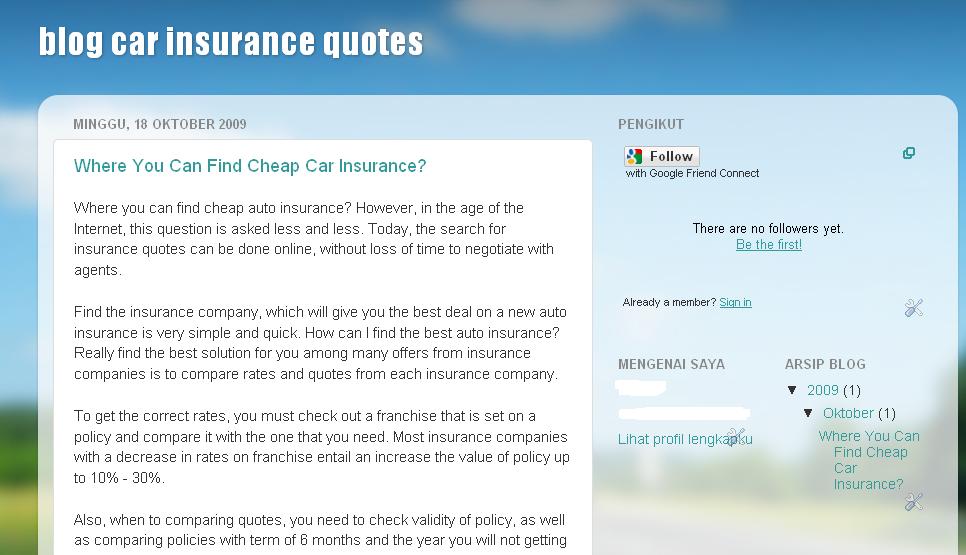

jika semua sudah disetting pengaturan template nya, yang terakhir adalah klik pada Tombol APPLY TO BLOG yang berada pada pojok kanan atas.

Lalu lihat hasil pengaturan templat yang telah kamu lakukan tadi dengan mengunjungi blog kamu,
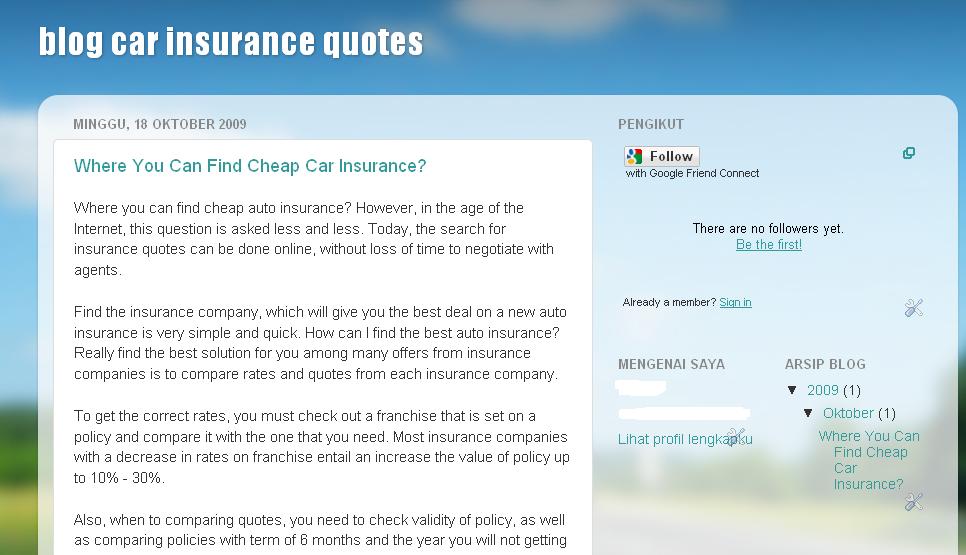
bagaimana kawan ? sudah paham dengan penjelasan di atas, Silahkan diotak atik sendiri ya templatenya, diatur warnya background, layout nya, font nya dan lain-lain biar menjadi lebih cantik.
selamat mencoba.
Sabtu, 22 Januari 2011
all base vhat-last
http://www.facebook.com/pages/Basiz-14-tangerang/189102877785457?v=page_getting_started
Rabu, 06 Oktober 2010
download cheat engine
Cheat Engine
sorry nhe sebelum'a gw ngasih pake bahasa inggris...w kasih link'a ajah ya biar gampang.....Cheat Engine 5.6.1
Cheat Engine 5.6
Cheat Engine 5.5
itu link tadi link buat download cheat engine yg baru.....
Because I'm getting flooded with e-mails of people that don't check the forum, if you're using firefox and want to use Cheat Engine on a browser game, then open plugin-container.exe instead of the firefox process. (That process will only exist when the game has already been started)
June 30 2010:10 year anniversary and 5.6.1 release
Well, it's been a decade now that the first version of Cheat engine saw the light
To celebrate that fact I've released ce 5.6.1 , which is mainly a bugfix version but also has some small usability improvements, I also wanted to put out a beta version of CE 6 today but since it has an annoying bug that makes the foundlist hard to use I'll spend some more time on that first.
link: Cheat Engine 5.6.1
Fixes:
Changes:
If you encounter bugs, please let me know (forum pm/post, Bugreport or dark_byte@hotmail.com)
P.S.:If you have questions read the FAQ first, it may contain the answer to your problem, even if you don't like the answer
January 31th 2010:Cheat Engine 5.6 Released
And again, I failed to update versions inbetween...(mainly having to do with dealing with a new dissaster every month). Of course, those that compiled the svn sourcecode did get to enjoy the new stuff earlier
Anyhow, version 5.6 is finally released and it has some neat features and opens several new possibilities for plugins to do some neat stuff
link: Cheat Engine 5.6
Changes:
Fixes:
Many thanks to everyone that reported bugs (e.g csimbi and Recifense) and suggestions.
Thanks to Psy for helping with the helpfile
And thanks to Oliver Sahr who has sent me a lot of suggestions, data and other information, which I will work through in the coming months. And probably make adjustments to the site accordingly
As for the future of CE, perhaps I can finally continue work on the 64-bit port of CE...
And again, if you encounter bugs, please let me know (forum pm/post, Bugreport or dark_byte@hotmail.com)
P.S.:If you have questions read the FAQ first, it may contain the answer to your problem, even if you don't like the answer
January 18th 2009: Cheat Engine 5.5 released
I guess I didn't officially update CE as often as I hoped, but anyhow, here's the new version: Cheat Engine 5.5
Changes:
Fixes:
I've also uploaded a new version of dbvm that should be more compatible with systems that have more than 4GB ram and fixed several bugs. Also started implementing an emulator for the 'hard to virtualize' sections. So for those that know the difference between an IDT and a SDT, go ahead and download dbvm
Enjoy this version, and if you encounter bugs, please let me know (forum pm/post, Bugreport or dark_byte@hotmail.com)
P.S.:If you have questions read the FAQ first, it may contain the answer to your problem, even if you don't like the answer
July 27th 2008: DBVM source
Still busy with other stuff(But I do manage to work on CE every now and then), but since some people are having trouble with DBVM on their system I've decided to open up it's sourcecode for the public, so other people can make improvements. It still needs a lot of cleanup work, and some parts could be used from other programs, or even from inside the compiler(I have this nagging feeling the whole common.c part could get removed if build in precompiled)
I've made this package to compile on a 64-bit fedora core linux distro (I myself use a cross-compiler on a 32-bit laptop to generate the 64-bit, but this should be easier for people to use) but other distros should work too
Packages needed: nasm and yasm and optionally mkisofs and rar to make a package release
Stuff that really needs some improvements:
You can download it here.
May 25th 2008: Still alive
I've been busy with other stuff but just wanted to let you all know there's still some stuff being done. The last few days a few bugfixes for CE commited in the SVN, several forum fixes regarding avatar and signature size, still busy planning a migration to phpbb3 someday, and updated the table database to update the date when a table is updated.
Also letting you know there's still some more updates planned
January 10th 2008: DBVM bugfix
For those that know how to use it, I've updated DBVM to version 0.4. Check the downloads page.
It mainly fixes the bug where it doesn't initialize secondary cpu cores, sets the A20-line to enabled, and a possible fix for systems with 4GB or more ram.
January 1st 2008: New year, new site, new Cheat Engine 5.4
Happy 2008!
As you can see the new site is up, and also released version a new version of Cheat Engine(changes)
And always, please report bugs when you encounter them. I refuse to fix them if you don't tell me about them just to annoy you!
My good intention for this year is to try to update Cheat Engine a bit more often(if I get the chance). Anyhow, check out the bugtracker and the SVN for the latest news regarding the development of CE. There is also a wiki in the SVN so if you'd like to read it or contribute: Go here
Also, don't worry about the layout right now. May get some heavy changes in the future, but at least now I've got a better base to start with. (One change edits all pages as compared to the old site where each edit of the style or adition of the menu required editing each single file)
September 9th 2007: New design
Started with designing a new website. The new site should give a better idea about what Cheat Engine is and what it can do. Also adding some new stuff like a bugtracker, info about DBVM and even info about Cheat Engine
Right now this page is only visibile using the /newsite/ link, but soon (when ce5.4 is released) this will become the main page
April 24th 2007: Site back
Sorry for the downtime, but my host couldn't handle the ammount of visitors and died. So if you're reading this, that means the move was successfull Anyhow, check the forum for more info
September 9th 2006 Cheat Engine 5.3 released
I kinda forgot to update this mainpage in a long time. Don't think that CE is stopped, I just suck at updating websites. Anyhow, check the download page for the download
November 28th 2005: Cheat Engine 5.2 released
It has taken a while but I finally released CE 5.2
Please, report bugs to me when you find them else I'll never fix them.
September 24th 2005: Cheat engine 5.1.1
Because of a huge memory leak in Cheat Engine 5.1 I've done a quick bugfix in the form of Cheat Engine 5.1.1 The only new thing in this version is that it fixes that memory leak.
September 6th 2005: Cheat Engine 5.1
Cheat Engine 5.1 has finally been released.
It's basicly a bugfix version, but also contains a few new features. Check out in the download section to see what's new.
Also, like always, if you encounter bugs, or know something to improve it, please don't hesitate to tell me about them
August 8th 2005: New site
Thanks to some donations and advertisements I've finally got myself an easier to remember website:
cheatengine.org
And don't think I've been sitting still on the development of CE. I dont know the exact date but you can expect a new release quite soon. It'll mainly be a bugfix version like it fixes support for PAE enabled systems and 64-bit processes in winxp 64, but it'll also include several new aditions like a code dissector, a template for code injection in the auto assembler, and some other small stuff.
And I'll be cleaning up the code a bit and perhaps even improve performance while doing so.
Another thing, I'd like give thanks to all the people that have helped me so far and hope you and everyone else will keep on supporting Cheat Engine
cehat point blank terbaru
Website Download Cheat Point Blank Terbaru silakan download Cheat Point Blank headshot cash unlimited hp paling Terbaru Terlengkap Gratis dari Sahabat Sejati. Kali ini penggunaan Cheat Point Blank sangat mudah sekali kok bisa-bisa semua berhasil di laksanakan lho. Namun jika terjadi sesuatu jangan menyalahkan adanya artikel Download Cheat Point Blank Terbaru ya misalnya kena hapus accountnya nanti karena ketahuan bermain curang
Baiklah teman semua, langkah pertama yg harus kalian lakukan adalah mendapatkan satu buah software Cheat Point Blank untuk itu silakan download secara gratis di sini Cheat Point Blanknya. Setelah kalian download extrak softwarenya menggunakan winrar, nah semua dah lengkap tersedia didalamnya termasuk passnya. Adapun cara penggunaan Download Cheat Point Blank Terbaru secara singkat akan dijelaskan pada keterangan selanjutnya di bawah ini, simak dengan baik ya agar dalam penggunaannya nanti bisa berhasil
1. Kalian Login Game, Open Enginer, Open Prosses dan jangan lupa di check list check box yang dekat tanda OK!
2. Pada Scan First pilihan yang Float isi dengan angka sejumlah 100, melempar bom harus sampai darah kita berkurang tapi usahakan jangan sampai kalian mati.
3. Scan Second isi dengan darah yang ada skarang (Contoh : 52) Lalu setelah selesai scan tinggal 1 macam address, nah itu tinggal di click 2x nanti akan pindah lalu edit menjadi 999 di dua kolom, dan jgn lupa check box yang bacaan lock di check list.
Download Cheat Point Blank Terbaru agar Peluru Tidak Habis-habis selamanya:
1. Login Game, Open Enginer, Open Prosses, jgn lupa check list check box yang dekat tanda OK
2. Scan First menggunakan Byte sesuai peluru yang ada di senjata, contoh : mp7 = 30
3. Scan Second, tembakan senjata kalian tapi jangan sampai habiz, lalu angka yang tertera pada peluru misalkan 25, isi kan scan 2nd dengan 25, kalau masih banyak address, kalian scan lagi tapi kalian harus membakan lagi pelurunya menjadi anggaplah 21, scannya tetap di scan 2nd ya sobat.
4. Sesudah Mendapat Address yang di mau anda hanya harus menambahkan check box lock menjadi check list.
5. Selamat mencoba!

Cheat Point Blank Bug Cash (Berhasil Di uji 100%)
1. Kalian harus Login Game, Open Enginer, Open Prosses, jangan lupa check list check box yang dekat tanda OK.
2. Scan 1st menggunakan Short, dengan jumlah yang ada di cash (harus ada cash di atas 1000)
3. Setelah Scan Selesai, coba belikan Cash dengan senjata atau barang (Contoh : Cash awal 1000 di belikan senjata menjadi sisa 516) nah 516 itu menjadi Value Scan 2nd, setelah itu kalian akan mendapatkan 1 address nah itu kalian ganti menjadi “50000″ Cash itu max, kalau lebih dari itu akan di banned (50.000 Cash = 500 Ribu Rupiah)
4. Kalau sewaktu Di coba membeli ada tulisan kayak gini ini “Gagal membeli, Koneksi Sedang ada Masalah “Berarti jalur di warnet yg kalian gunakan kurang bagus, coba kalian warnet lain agar bisa menggunakan Download Cheat Point Blank Terbaru.
Bailah teman-teman semua Sekian dulu informasi dari sahabat sejati pada kali ini, semoga dapat berguna bagi kalian yg hobi bermain Point Blank. Oh ya jangan terlalu sering menggunakannya nanti bisa ketahuan Ok!
Baiklah teman semua, langkah pertama yg harus kalian lakukan adalah mendapatkan satu buah software Cheat Point Blank untuk itu silakan download secara gratis di sini Cheat Point Blanknya. Setelah kalian download extrak softwarenya menggunakan winrar, nah semua dah lengkap tersedia didalamnya termasuk passnya. Adapun cara penggunaan Download Cheat Point Blank Terbaru secara singkat akan dijelaskan pada keterangan selanjutnya di bawah ini, simak dengan baik ya agar dalam penggunaannya nanti bisa berhasil
Download Cheat Point Blank Terbaru
Menjalankan Cheat Point Blank Unlimeted Darah (dengan syarat harus jadi ROOM MASTER ya)1. Kalian Login Game, Open Enginer, Open Prosses dan jangan lupa di check list check box yang dekat tanda OK!
2. Pada Scan First pilihan yang Float isi dengan angka sejumlah 100, melempar bom harus sampai darah kita berkurang tapi usahakan jangan sampai kalian mati.
3. Scan Second isi dengan darah yang ada skarang (Contoh : 52) Lalu setelah selesai scan tinggal 1 macam address, nah itu tinggal di click 2x nanti akan pindah lalu edit menjadi 999 di dua kolom, dan jgn lupa check box yang bacaan lock di check list.
Download Cheat Point Blank Terbaru agar Peluru Tidak Habis-habis selamanya:
1. Login Game, Open Enginer, Open Prosses, jgn lupa check list check box yang dekat tanda OK
2. Scan First menggunakan Byte sesuai peluru yang ada di senjata, contoh : mp7 = 30
3. Scan Second, tembakan senjata kalian tapi jangan sampai habiz, lalu angka yang tertera pada peluru misalkan 25, isi kan scan 2nd dengan 25, kalau masih banyak address, kalian scan lagi tapi kalian harus membakan lagi pelurunya menjadi anggaplah 21, scannya tetap di scan 2nd ya sobat.
4. Sesudah Mendapat Address yang di mau anda hanya harus menambahkan check box lock menjadi check list.
5. Selamat mencoba!

Cheat Point Blank Bug Cash (Berhasil Di uji 100%)
1. Kalian harus Login Game, Open Enginer, Open Prosses, jangan lupa check list check box yang dekat tanda OK.
2. Scan 1st menggunakan Short, dengan jumlah yang ada di cash (harus ada cash di atas 1000)
3. Setelah Scan Selesai, coba belikan Cash dengan senjata atau barang (Contoh : Cash awal 1000 di belikan senjata menjadi sisa 516) nah 516 itu menjadi Value Scan 2nd, setelah itu kalian akan mendapatkan 1 address nah itu kalian ganti menjadi “50000″ Cash itu max, kalau lebih dari itu akan di banned (50.000 Cash = 500 Ribu Rupiah)
4. Kalau sewaktu Di coba membeli ada tulisan kayak gini ini “Gagal membeli, Koneksi Sedang ada Masalah “Berarti jalur di warnet yg kalian gunakan kurang bagus, coba kalian warnet lain agar bisa menggunakan Download Cheat Point Blank Terbaru.
Bailah teman-teman semua Sekian dulu informasi dari sahabat sejati pada kali ini, semoga dapat berguna bagi kalian yg hobi bermain Point Blank. Oh ya jangan terlalu sering menggunakannya nanti bisa ketahuan Ok!
Langganan:
Postingan (Atom)